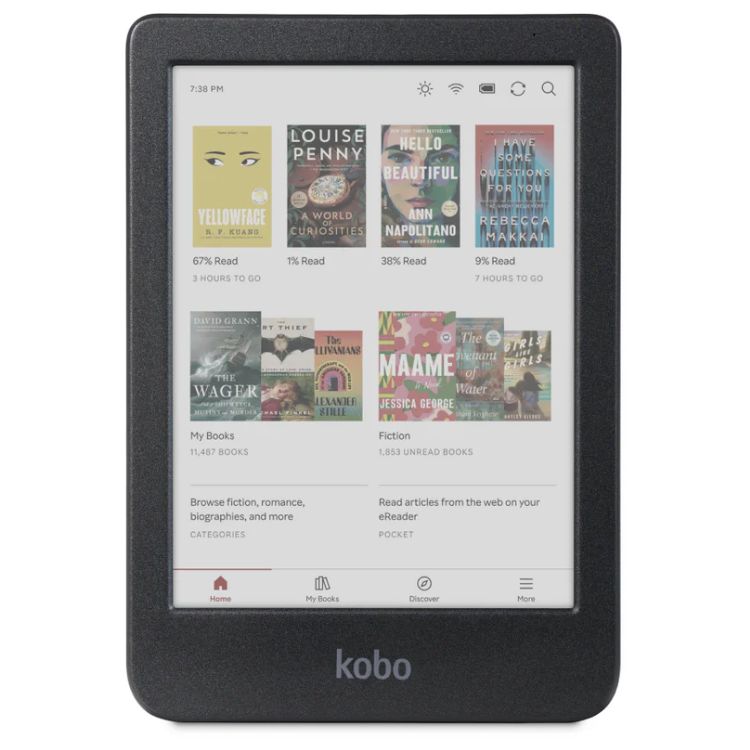I have a confession: I haven’t bought a physical book once this year. For most people, that might not sound too wild. But as someone who’s already read 65 books this year and used to shout from the rooftops that no e-reader could ever replace the feel of an actual book, I find this change huge. Sure, printed books have their charm, but the convenience of an e-reader is unbeatable. I can read lying down without awkwardly propping up pages, bring as many books as I want on trips without worrying about overweight baggage fees, and save money with digital library loans instead of impulsive trips to Barnes & Noble.
I know I’m not alone in my newfound e-reader obsession. E-readers are surging in popularity, and studies project them to reach over one billion users by 2027. With so many people jumping on the bandwagon, it’s only natural that there are more and more e-readers out there for people to try. For a while, I blindly relied on my Kindle until I began hearing about the company Kobo all over social media. With features like color displays and annotation at a fraction of Kindle’s price, the hype was enough to make me desperate to try one. To see if Kobo lived up to its reputation, I, along with The Everygirl’s Senior Managing Editor, Garri Chaverst, put two models—the Kobo Clara Colour and Kobo Libra Colour—to the test, focusing on their features, performance, and value for money. Here’s what we found:
What are Kobo e-readers?
Kobo e-readers are electronic digital readers that essentially function as your personal bookshelf, public library, and bookstore, all wrapped up in a compact, portable device for easy reading. Kobo offers many different models for your specific reading needs, but they’re most known for their color displays. They bring all the satisfaction of staring at a beautifully color-organized bookshelf but are far more convenient.

Kobo
The Kobo Clara Colour is perfect for readers who:
- Want a compact reading device
- Read text-heavy books
- Are interested in the Kindle Colorsoft but want a more affordable option

Kobo
The Kobo Libra Colour is perfect for readers who:
- Have or want to build a large e-book collection
- Avidly annotate their e-books and want the option to color-code those annotations
- Love the convenience and reading experience page-turning buttons offer
Our first impressions
As a former Kindle stan, my bar was high for the Kobo Clara Colour to outperform my trusty e-reader. However, after one too many times of my Kindle lagging on page turns or becoming unresponsive to touch, I approached the Kobo with an open mind. When I cracked open my Kobo and started downloading books, I was immediately wowed by how beautiful the color library looked. While color obviously isn’t necessary when reading (I mean, the actual pages of the book are in black and white, after all), scrolling through my digital library and seeing book covers in all their glory was so lively compared to how dull and sterile some e-readers can feel. It reminded me of browsing bookstore aisles, capturing a little of that magic instead of feeling like a purely bare-bones experience. That—combined with quick downloads, no page lagging, and an easy-to-use interface—impressed me from the start.
Our Senior Managing Editor, Garri Chaverst, had a similar experience with the Kobo Libra Colour. Even at first glance, it felt like an upgrade compared to her Kindle, with a much more aesthetic reading experience. The Kobo Libra Colour uses a stylus for annotating, which she found far more seamless than struggling with clunky finger highlighting—something that feels like a never-ending battle to actually highlight the passage you’re aiming for. There was a little bit of a learning curve while writing notes with the stylus, but Garri is the first to admit that her handwriting might really just be that atrocious.
Beyond the benefits of the color display, Garri also loved how the Kobo Libra Colour allows you to organize your books easily. The super responsive page-turning buttons were another standout, offering an easier way to navigate than the touchscreen. Plus, there are lots of on-page customization options that let you tailor your reading experience to your exact preferences (she’s a small text girlie) and a variety of data options to keep track of your progress. As someone who puts hours into their e-reader daily, she feels it is a very worthwhile upgrade.
Kobo E-Reader Pros and Cons
Kobo Pros:
- Lightweight and compact
- Waterproof
- Color display
- Blue-light filter for evening reading
- Built-in library function
- User-friendly
- Customizable page options
- Long battery life
- Stylus capability allows for seamless annotating with the Kobo Libra Colour
- Access to Kobo’s vast library of eBooks available to purchase, similar to Amazon’s catalog
- Kobo Plus subscription: Access to over a million eBooks and audiobooks for $10/month
Kobo Cons:
- Some connectivity issues
- Slower download speed compared to other e-readers
- Smaller screen compared to competitors
- No access to Kindle Unlimited books
What makes Kobo e-readers stand out?
The first thing I noticed when unboxing the Kobo Clara Colour was how lightweight it felt. With a 6-inch screen, it’s compact enough to toss into a bag without adding much weight. Plus, it’s made from 85 percent recycled plastic, a nice bonus if eco-friendly products are important to you. My favorite design feature, though, is its water resistance. There’s nothing I love more than reading in a steaming hot bath, which unfortunately means that whatever I’m reading takes an inevitable dip every once in a while. I’ve spent years accidentally dropping my phone and physical copies of books into the water, so the fact that the Kobo Clara Colour is waterproof is incredible, IMO. I can enjoy my relaxing soaks in peace without the looming stress that one misstep and my e-reader is toast.
The Kobo Libra Colour is similarly compact and lightweight, but it also has an e-reader feature that the book community has been mourning since the retirement of the Kindle Oasis: page turn buttons. If you’re a Kindle user, you know that the screen function can be less than impressive at times. Sometimes, it takes a few taps to actually turn the page, or you’re constantly accidentally bringing up a menu that then takes a few seconds to close and get back to reading. The Kobo Libra Colour’s page turn buttons avoid any of those issues. Garri recommends pairing the device with a popsocket or other easy-to-hold tool, so reading with the Kobo is comfortable and convenient.
With both the Kobo Clara Colour and Kobo Libra Colour, the color screen is a huge selling point, and both testers agree it lived up to the hype. While the colors are muted, it is still much more visually appealing than the fully black-and-white e-ink technology in Kindles. Now, Kindle has its own color model, but the price point is far steeper than that of comparable Kobo devices. We both agreed that if you’re looking to purchase one, the Kobo is the way to go.
Is there more to the devices than the color display?
The standout feature of the Kobo Clara Colour and Kobo Libra Colour is definitely its color display. Not only does your digital library look adorable with vibrant book covers, but you can also highlight in various colors—perfect if you enjoy light annotating. If you dabble in graphic novels or magazines, this e-reader can handle them, though its small screen is better suited for text-focused reads. The 6-inch E Ink Carta 1200 touchscreen is clear and glare-resistant, making it easy on the eyes. You can swipe or tap to turn pages, and while occasionally a tap brought up the home screen and settings instead of turning the page, this could be a result of my stubby fingers rather than a screen glitch.
Another game-changing feature is ComfortLight PRO, which allows you to adjust brightness and filter blue light for a gentler nighttime reading experience. I always try to limit blue light at night, but when using my Kindle, I just turned a blind eye to the blue light from my e-reader. Now, I can complete my anti-blue light night routine and enjoy my evening binge-reading sessions. The Kobo Libra Colour also has all these features, just on a slightly larger 7-inch screen—which makes graphic novels, comics, and magazines slightly easier to read.
How many books can the Kobo store, and how fast is it?
With 8GB of internal storage, the Kobo Clara Colour can add thousands of books to your library, so storage is not an issue. Its page-turning was smooth and without lags, though downloading books was slower than my Kindle. Syncing my library took a couple of attempts, and I had some issues with my Libby books arriving in my library, but once loaded, they ran seamlessly.
The Kobo Libra Colour has 32GB and can store up to 24,000 books, so I highly doubt anyone will ever get to the point where they need to start deleting books to make room for storage. The screen was very responsive with no lags, and with the page-turning buttons, flipping the page is flawless.
How long does the battery last?
Both Kobo models only needed to be charged once since we received them about a month ago. One of those times was before a flight, just to be safe, even though it wasn’t even close to dead. Depending on use, the Kobo Clara Colour and the Kobo Libra Colour batteries can last several weeks and charge quickly when needed. It has the best e-reader battery life I have tried, making it super convenient to travel with.
What makes reading on a Kobo e-reader different?
The Kobo Clara Colour offers a customizable reading experience that really impressed me. You can adjust font, margins, and background color to your preference, so everything is tailored to your liking. Another part of the Clara Colour I loved was its seamless integration with public libraries. As someone who almost exclusively reads library e-books using OverDrive, I love that I have direct access to library loans and curated lists so I can borrow books right from my device. The Pocket app integration is another favorite for saving online articles to read offline—a win for magazine-obsessed girlies like myself. While reading, you can also easily track your progress in the book with page numbers, chapter progression, and percentage read, so you always know where you stand.
The Kobo Libra Colour has all the same features as the Kobo Clara Colour with added stylus compatibility. Meaning if you’re always writing little notes in the margins of your physical copies, you can finally do the same digitally. With the color display, this means you can highlight and write in various colors and color-code your annotations to organize them. For example, Garri highlighted swoon-worthy moments in pink and suspected foreshadowing in green.
Are Kobo e-readers worth the money?
The Kobo Clara Colour is an ideal option for readers looking for quality at a budget-friendly price. It’s affordable, especially for a color-display e-reader, and exceeded my expectations for performance. It’s half the price of its Kindle competitor counterpart and is my new go-to device for reading.
If you’ve been avoiding e-readers because you can’t part with your annotating ways or you have some serious storage needs, you won’t find a better deal than the Kobo Libra Colour. The new Kindle Colorsoft, which doesn’t offer the ability to annotate with a stylus, is $100 more than the Kobo Libra Colour.
So, should you buy a Kobo e-reader?
The Kobo Clara Colour is a fantastic e-reader for my reading habits and needs. I mostly read text novels and love to highlight but rarely fully annotate my books, and I appreciate the addition of color. If your reading habits align with mine, I recommend purchasing. While it has some minor connectivity drawbacks, it’s reliable and user-friendly. Between the Kobo Clara Colour and the Kobo Libra Colour, I’d recommend the Clara Colour as the best budget option and a solid choice for first-time e-reader users.
Garri has already given her old Kindle to her husband and is fully committed to the Kobo Libra Colour. If that doesn’t convey how obsessed we are, I don’t know what will. It’s the perfect e-reader for someone who loves to annotate (which you can technically do with a Kindle, but it’s nowhere near as precise as with the Kobo stylus), and I’m willing to bet money that once you try it, you’ll never go back. If you, like Garri, are an avid reader with a vast library of books, want more customization options, and love a compact yet intuitive design, the Kobo Libra Colour can’t be beat.
Which Kobo e-reader should you get?

Kobo
The Kobo Clara Colour is perfect for readers who:
- Want a compact reading device
- Read text-heavy books
- Are interested in the Kindle Colorsoft but want a more affordable option

Kobo
The Kobo Libra Colour is perfect for readers who:
- Have or want to build a large e-book collection
- Avidly annotate their e-books and want the option to color-code those annotations
- Love the convenience and reading experience page-turning buttons offer

ABOUT THE AUTHOR
Lauren Blue, Lifestyle Staff Writer
As a Lifestyle Staff Writer for The Everygirl, Lauren ideates and writes content for every facet of our readers’ lives. Her articles span the topics of home decor, delicious recipes, hobbies, travel itineraries—and everything in between. When she isn’t testing the latest TikTok trend, she can be found scouring Instagram for beautiful homes to feature on the site.